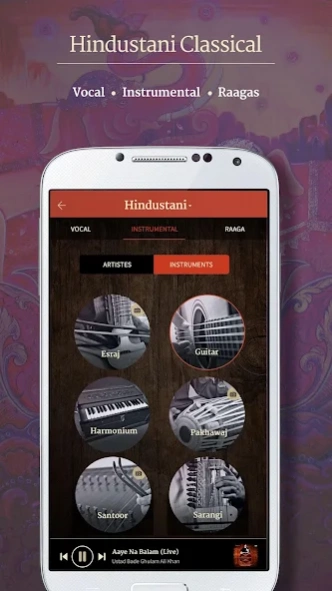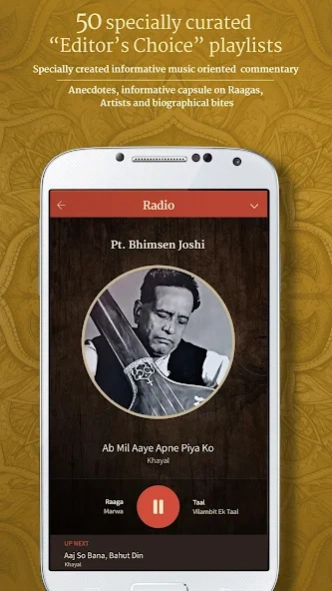Saregama Classical 1.3.9.12
Free Version
Publisher Description
Saregama Classical - For those who are passionate about Indian classical music!
Subscribe to the Saregama Classical App, the one stop destination for Indian Classical music with 10,000 music compositions featuring 400 artistes, 50 editor’s choice channels and 14 instruments.
Activate your free trial from your first registered device
This app features:
50 Curated Editor's Choice Stations:
- Listed basis artistes and instruments
- Enjoy unique commentary by musicologists, aficionados and specialists. Includes anecdotes, information on Raagas, and biographical bites
- Get information on Raaga and Taala of the currently playing song
Rich Content:
- Carnatic Artistes include: M.S. Subbulakshmi, Dr. M. Balamuralikrishna, Semmangudi Srinivasa Iyer, Lalgudi G. Jayaraman, T.M. Krishna, M.S. Gopalakrishnan, U. Srinivas, and many more
- Hindustani artistes include: Pt. Ravi Shankar, Ustad Bismillah Khan, Ustad Amir Khan, , Pt. Jasraj, Pt Hariprasad Chaurasia, Pt. Bhimsen Joshi, Ustad Amjad Ali Khan, Ustad Zakir Hussain, Rahul Sharma, and many more
- Instrumental Radio Stations include: Violin, Veena, Mandolin, Mridangam, Tabla, Guitar, Sarangi, Flute, Nadaswaram, Sitar and Shehnai
- Raagas library include: Bhairavi, Marwa, Indira Kalyan, Megh Malhar, Jog, Pilu, Darbari, Hamsadhwani, Dhanyasi, Mohanam and many more
- Songs in Tamil, Telugu, Kannada, Malayalam
Film Music:
- Listen to Bollywood and Tamil film songs based on raagas
- Each song is complemented by a commentary that describes how the raaga has been used in that specific song
Classical Studio:
- Watch videos of Indian classical maestros deliver soulful music
Other Features:
- Link up to 4 mobile devices to a single subscription account
- Use our Offline feature and listen to your favourite songs without being connected to the internet
- Tune into the ‘What’s new section to listen to the newest tracks added on the app
- Listen to the songs recommended by our editor under the Specials section of the app
- Value for money subscription plans available in monthly, semi-annual or annual options
Remember! Your subscription automatically renews at the prevailing subscription rates for Google Play & PayTM account users.
If you have paid through Google Wallet, go to subscription list in your Google Play account, to turn off auto renewal.
If you have paid through PayTM, go to ‘My Account’ under the main menu of the app & tap Cancel Subscription.
No cancellation of the current subscription is allowed during active subscription period.
Subscribe to Saregama Classical for as low as Rs. 99 for a month, Rs. 199 for 3 months, Rs. 495 for 6 months and Rs. 890 for a year (within India). If you are from US, plans start from $2.99 for a month.
Please go to http://www.saregama.com/classic-static/privacy_policy and http://www.saregama.com/classic-static/faq for more information.
All content available on this application is legitimate and owned by publisher, Saregama India Ltd.
- For Android: 4.4 and above
Love Saregama Classical?
- Like us on Facebook: www.facebook.com/saregama
- Follow us on Twitter: www.twitter.com/saregamaindia
- Please help us improve your experience by emailing to feedback.classical@saregama.com
- Don’t forget to rate the app and also write a review
About Saregama Classical
Saregama Classical is a free app for Android published in the Audio File Players list of apps, part of Audio & Multimedia.
The company that develops Saregama Classical is Saregama India Ltd. The latest version released by its developer is 1.3.9.12.
To install Saregama Classical on your Android device, just click the green Continue To App button above to start the installation process. The app is listed on our website since 2023-10-30 and was downloaded 46 times. We have already checked if the download link is safe, however for your own protection we recommend that you scan the downloaded app with your antivirus. Your antivirus may detect the Saregama Classical as malware as malware if the download link to com.saregama.classic is broken.
How to install Saregama Classical on your Android device:
- Click on the Continue To App button on our website. This will redirect you to Google Play.
- Once the Saregama Classical is shown in the Google Play listing of your Android device, you can start its download and installation. Tap on the Install button located below the search bar and to the right of the app icon.
- A pop-up window with the permissions required by Saregama Classical will be shown. Click on Accept to continue the process.
- Saregama Classical will be downloaded onto your device, displaying a progress. Once the download completes, the installation will start and you'll get a notification after the installation is finished.